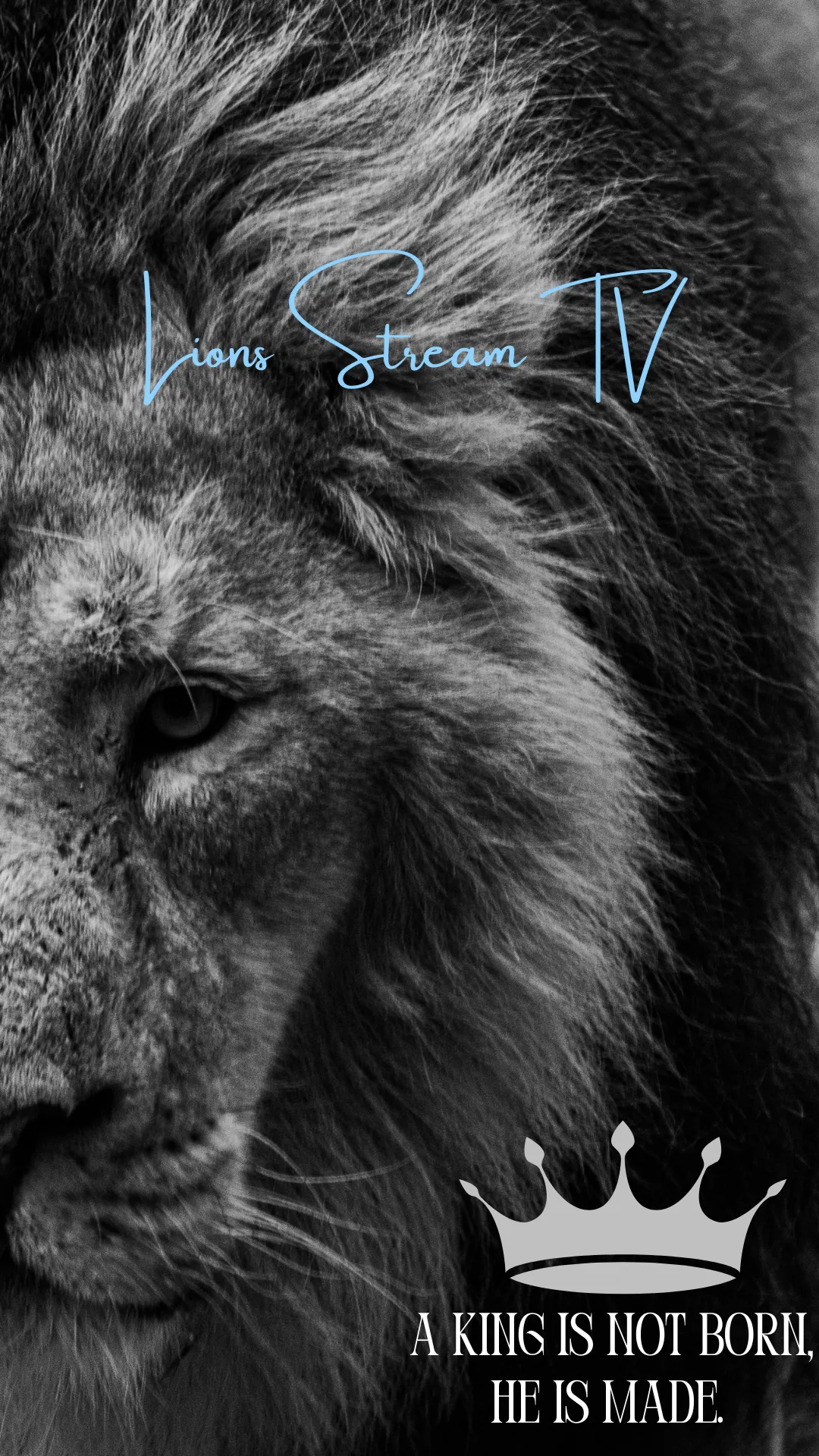Phone: 757-530-5035
READY TO GIVE US A TRY?
Welcome to the Lion Stream TV family!
We’re thrilled that you’ve chosen our streaming service, and we’re here to ensure you get the most out of your experience.
Getting Started: How to Download the Lion Stream TV App on Androids Systems Devices
-
Download the "Downloader by AFTVnews" App
-
Follow the installation instructions for your Android device.
-
Download the Lion Stream TV App
-
Open the Downloader app you just installed.
-
In the Downloader search box, enter code 496788. This code will download our Lion Stream TV app.
-
Follow the prompts, accept access permissions as needed, and ignore any Google warnings. Lion Stream TV is a secure, independent third-party app.
Feel like you need assistant no problem, we here to help! set an appointment here {{https://calendly.com/lionvictory15/30min}}
-
-
Download the “Background” App
-
To optimize your device’s performance, download the “Background” app. This app closes any unused apps running in the background, which may slow down your streaming experience.
-
We recommend using this app regularly to keep your device running smoothly.
-
-
Finalize Setup
-
Once the Lion Stream TV app is installed, please text us with your preferred username and password to activate your account.
-
Note:
With your own device, you’ll have access to Lion Stream TV’s 3,800+ channels. However, you won’t have access to our two additional apps for movies and series, which are available exclusively after becoming a subcriber.
Optimizing Your Service: Tips for a Flawless Streaming Experience
-
Clear Cache Weekly
-
Go to your device’s settings, select "Apps," find Lion Stream TV, and clear the cache memory.
-
-
Reboot Modem and Router
-
Unplug your modem, router, and streaming device for 3-5 minutes.
-
Plug them back in, allow them to reconnect, and restart your device to minimize buffering or playback issues.
-
-
Use the Background App
-
Periodically open the “Background” app to close any unused apps.
-
If you need assistance, schedule an appointment or call us at +1 (757) 530-5035.